|
The
Game Interface (taken from manual)
|
 |
[
A ] - PLAYER SCORE
( ammount of m&m's you've digested in the last 10 years
)
[ B ] - LINE COUNTER
The number of horizontal lines you've filled.
To make a line you have to fill all horizontal empty spaces
with the falling blocks. When a filled Line disappears, upper
blocks will fall and you will uncover a portion of the hidden
photo. Each Line has an additional score. The more simultaneous
Lines you make the higher score you'll get.
[ C ] - NUMBER OF LEVEL OR VICTORIES
This information changes depending on game mode :
- in ONE PLAYER MODE: show the LEVEL of difficulty reached by
the player.
- in TWO PLAYER MODE: show the number of VICTORIES by each player.
In both modes, an accoustic bell signals when increasing a level.
[ D ] - RADAR ACTIVATION
When you reach Level 25 this message will blink to inform you
that the Radar has been activated. The Level number to activate
Radar varies according game mode and game difficulty selected.
[ E ] - RADAR
Shows the next Block that will fall after you place the current
block. This lets you idealize the location of the next block,
an usefull advantage at more higher levels and when you are
fighting a difficult adversary. Beware that Radar is not always
available when you begin a match and you may see just a question
mark (  ).
).
[ F ] - ACTIVATED POWER-UPS
Each time you activate an Power, a pin will appear corresponding
the color of that power-up. Collect all possible colors and
you'll obtain an additional Bonus.
[ G ] - POWER-UPS BAR
Here you can see the ammount of energy that you have obtained
for each Power-Up. Powers are classified by color and are associated
by identical color Blocks. Review the section " The Power-Ups
" for a deep explanation on their functions. |
 |
| POWER
BAR |
POWER |
BLOCK |
DESCRIPTION |
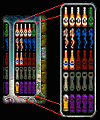 |
 |
| INVISIBLE |
|
Adversary blocks temporally disappear |
 |
| DRUNK |
|
Confuse adversary keyboard controls |
 |
| UPSIDE
DOWN |
|
Turn upside down adversary area |
 |
| EARTQUAKE |
|
Clear
empty spaces on your area |
 |
| EXCHANGE |
|
Swap
2 columns on adversary area |
 |
[ H ] - GAME MODE
In ONE PLAYER MODE indicates the difficulty level (Easy, Normal,
Hard) and in this zone you see the last uncovered photography.
In TWO PLAYER MODE simply indicates the second player game area.
[ I ] - CRONOMETER
Show the duration of the currently activated power-up. Countdown
initiates on " 10 " seconds and when it ends the power
turn off. If more powers are activated simultaneouskly then
it will show the time of the more recent activated power, without
affecting countdown on other activated powers.
[ J ] - POWER-UP ALERT MESSAGE
Warn you a Power-Up activation. The same alert is shown in two
times :
- the first time to warn you about an incoming power-up attack.
- the second time while the the cronometer countdowns.
This message remains on screen while the activated power lasts.
If you activate two or more power-up simultaneously the screen
will show the latest activated power-up without affecting execution
of other activated powers.
[ K ] - HIDDEN PHOTOGRAPHY
In this zone you will see how progressively appear the hidden
pictures. When you begin a new game you'll see just an empty
background. Each time you fill horizontal Lines, a portion of
the picture will uncover stepping to you close to the end. |
|
|
.
. . . . . . . . . . . . . . . . . . . . . .
|
 |
|
.
. . . . . . . . . . . . . . . . . . . . . .
|
 |
 If
you have a question... comments... If
you have a question... comments...
or want to order...
then write!
hello@tegperu.org |
|
|